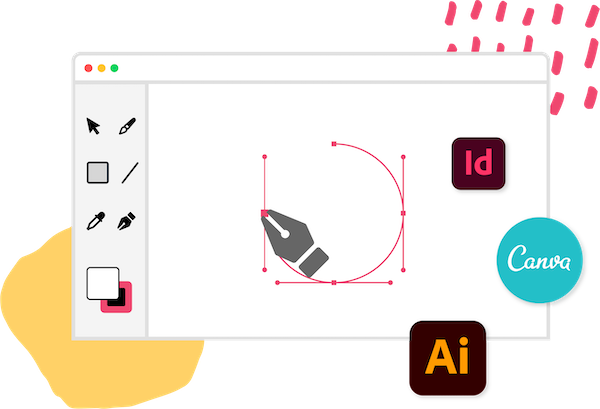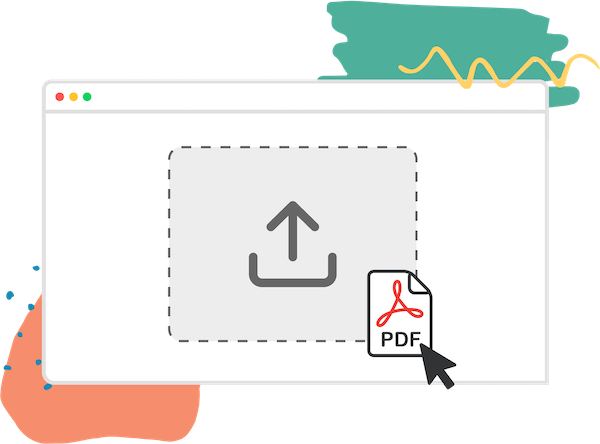Lifestyle Magazine Read
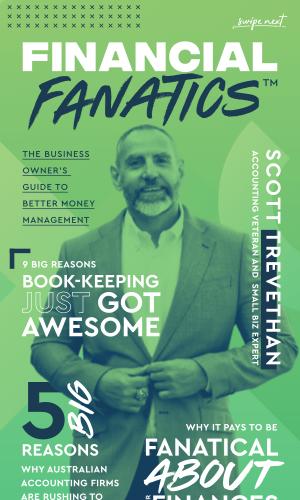
Finance Magazine Read
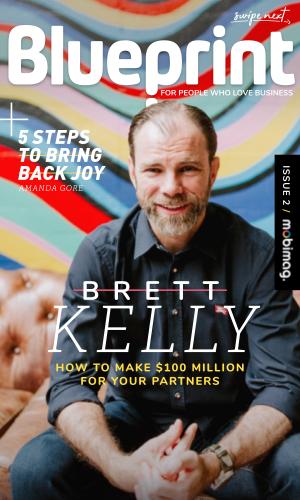
Business Magazine Read

Wellness Magazine Read

Property Newsletter Read
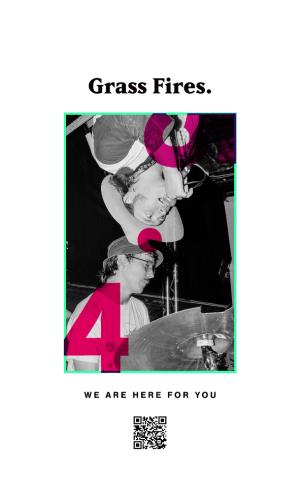
Grassroots Magazine Read
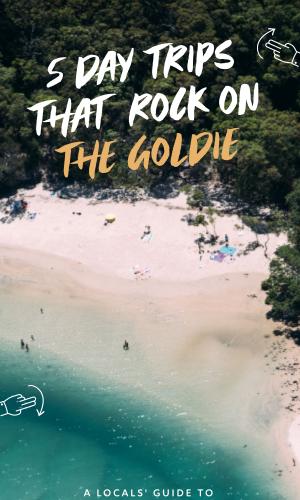
Travel Brochure Read
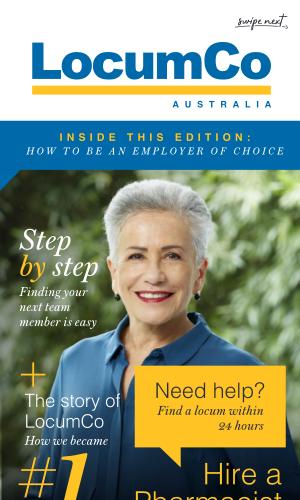
Company Magazine Read

Cafe Menu Read

Branding Guide Read
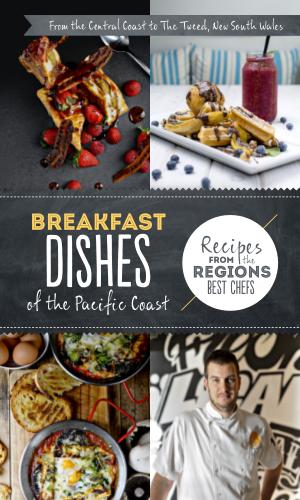
Cookbook Read
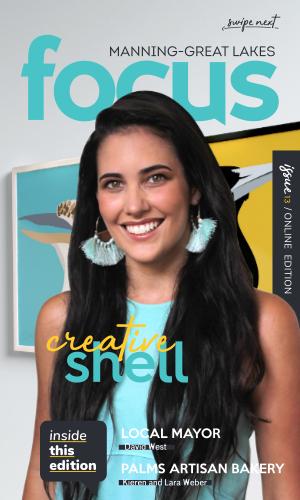
Lifestyle Magazine Read
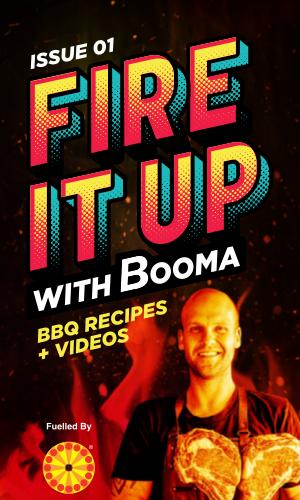
Cookbook Read
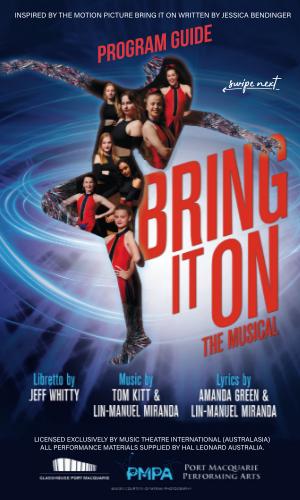
Theatre Program Read

Pet Magazine Read

Childcare Magazine Read
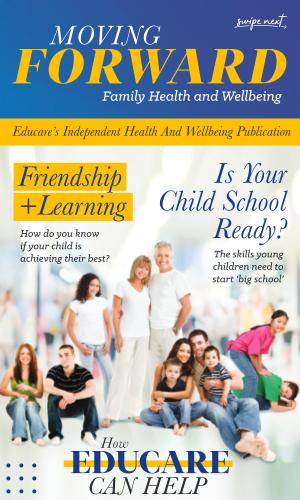
Health Magazine Read