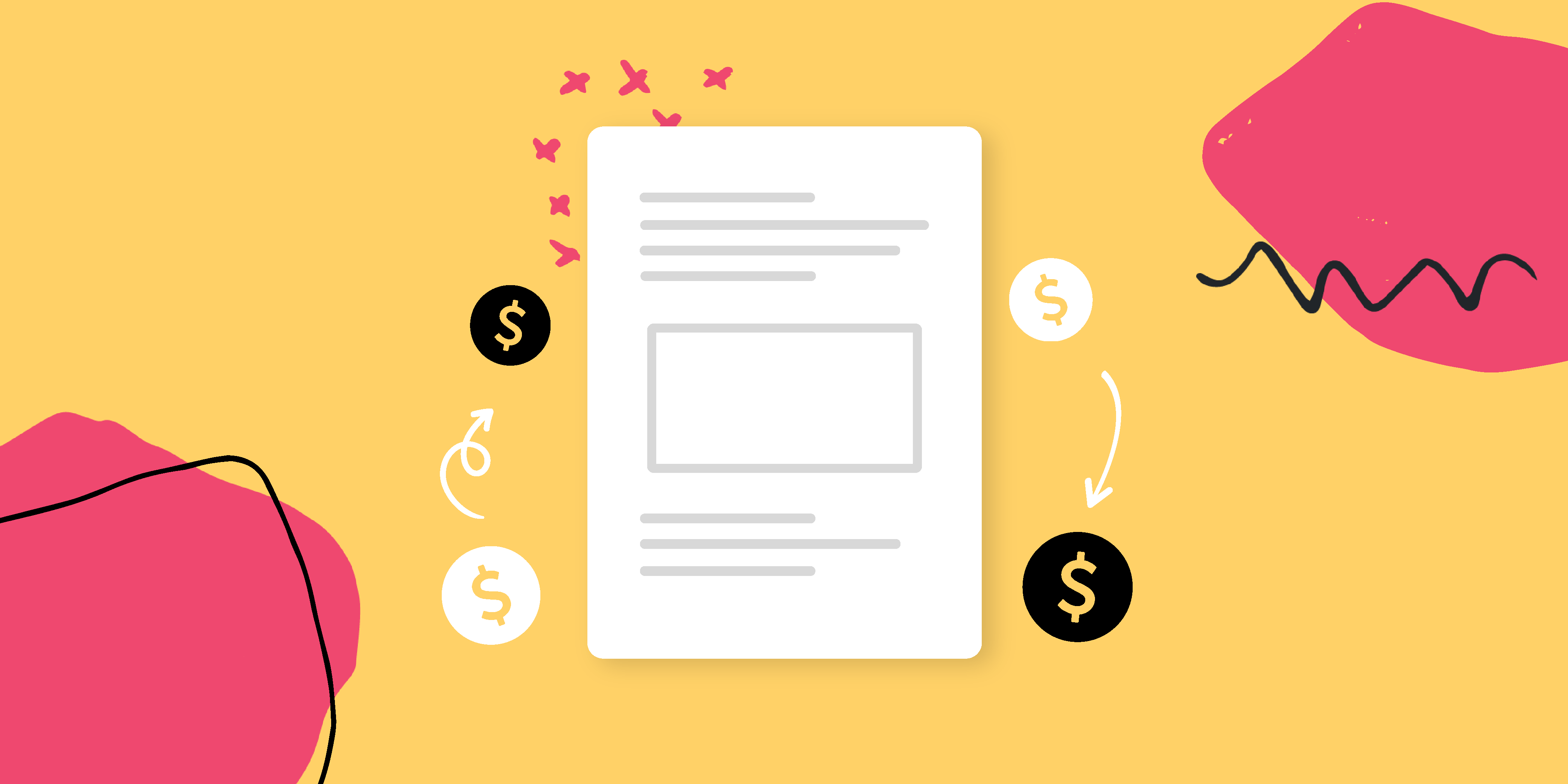Today, the majority of consumers want immediate access to the information they are looking for. If you have a publication, print publishing does not offer the immediacy consumers have come to expect. You only need to look at trend lines to conclude that mobile is the future of publishing.
Introducing Issuu and Mobimag, two publishing platforms that enable you to turn print documents into interactive PDF content which you can then share on any digital channel and device.
Let’s compare the two and see which is a better fit for you.
Key Similarities
Both platforms offer a variety of features that enable you to publish content that looks and feels great on mobile and desktop.
But as you might expect, there are some overlaps in the product offering from both platforms. Here are the key similarities.
Quickly and Easily Publish PDFs Online
When using Mobimag and Issuu, there’s no need to dedicate time and effort to learning new design software. You can continue using tools you already know and just export your pages as PDF files.
Then after designing your PDF pages, simply upload them into the platform and in less than five minutes you’re ready to share your content online.
Access Statistics/Analytics
The ability to track engagement and understand your readers better is something that Mobimag and Issuu provide to users.
This feature is critical to get a full picture of your reach, learn how you can optimise your content and attract more readers or subscribers. If you’re a business, more sales and more profit.
For example, with Mobimag, you’ll know where readers are coming from, how often they view your content, and which pages they spend the most time on.
Embed Links and Videos
If you want to increase readers’ time on page and engagement, you have to take your content to the next level. One simple way of doing this is adding interactive elements into your publication.
Mobimag and Issuu enable users to embed videos, podcasts and web links to content. These features are most useful for publishing product catalogs, digital magazines, cafe menus and real estate brochures.
When adding YouTube videos with Issuu, take note that it doesn't play within the content. You’ll need to create a pop-out video window so readers can watch the video. Mobimag does this better by allowing videos to play inside your publication.
Key Differences
Just because Mobimag and Issuu share a few similar features doesn’t mean they’re exactly the same. Let's take a closer look at the key differentiating factors from each digital publishing platform.
Mobile Focus
Though Mobimag and Issuu both publish amazing content online, both platforms look very different on desktop and mobile.
As with many digital publishing platforms, Issuu looks amazing on desktop. Unfortunately, when people read your content on a mobile device, your readers need to zoom in and out and move from column to column to read an article.
On the other hand, Mobimag publishes mobile-friendly publications. This means there’s no need to zoom in and out to read your content. All you need to do is swipe down to read and swipe left to read the next page. And for added benefit, your content looks great on tablets and desktops too.
Ads
As you may know, advertising is a primary source of funding for publishing documents. The revenue drawn from advertisers ensures that you can continue paying for your subscription and other production costs.
Though Issuu and Mobimag allow you to display ads in your publication, both platforms operate in very different ways.
Issuu has 3rd banner ads on Basic and Starter plans. To offer people a clean reading experience, you'll need to upgrade to a Premium or Optimum plan.
On the other hand, Mobimag users enjoy no ads regardless of their subscription plan.
Website Embedding
Whether it's digital magazines, marketing catalogs, or even personalized sales collateral, Issuu allows you to embed your content on your own website. Making it easier for readers to find and access your content.
For Mobimag users, you can only create your own newsstand. A newsstand is a piece of real estate that you own on our platform which will show all your magazine issues.
If you prefer to add your publications to your website, it’s best to use Issuu.
Integrations
Depending on your needs, the integrations offered by Issuu and Mobimag may be the deciding factors in identifying which publishing platform is right for you.
Mobimag offers integrations for collecting leads and real-time analytics. Mobimag integrations include Zapier, Google Analytics and Facebook Pixel.
But Issuu offers integrations that may bring greater value to your publishing process. This includes Adobe InDesign and cloud storage integrations.
Issuu’s integrations for Dropbox and Google Drive allow for any team member to access any assets and participate in the publishing process. Once your content is ready to go, all you have to do is log in to your account and upload pages from its storage space.
While we feel that Mobimag helps you more in collecting quality leads and growing your readership, it’s hard to ignore the excellent integrations that Issuu offers for publishers who are looking to seamlessly manage the whole publishing process in one place.
Plans and Pricing
Now that we’ve discussed how Mobimag and Issuu are both alike and different, let’s take a closer look at some of the pricing options for each platform.
Basic (Free)
Both Mobimag and Issuu offer free trials so that you can test and see which platform is best for you. To check out the free version, all you have to do is create an account.
Starter
Issuu’s Starter plan ($19/month) enables you to publish 6 documents per year, create shareable stories and embed publications on your own website. However, many of the customizations features like adding complementary background colors, using custom logos and removing 3rd party banners ads are unavailable.
With Mobimag, users can take advantage of the Basic plan ($39/month), which allows you to publish 12 documents per year and add your own logo in the header area. The Basic plan also provides access to features like adding, removing and reordering pages after going live.
Premium
At the Premium level ($40/month), you can publish 12 documents per year and offer readers a customizable reading experience. Features like adding your branding colors, logos, embedding videos and removing ads come into play, which is essential to attracting more readers to read your content.
Most importantly, you’ll get comprehensive data and insights that help you understand who is consuming your content and how it's performing.
Issuu also provides a secure content sales solution that works beautifully on any device. Now you can sell digital access to your content on Issuu, as a subscription, single issues or ebooks.
Meanwhile, Premium is the most popular Mobimag plan. Starting at $79 per month, you’ll get access to all the pro features you need & the power to create up to 24 editions per year.
Optimum
While Issuu and Mobimag call this pricing plan by different names, it's essentially made for the small publisher, graphic designer or marketing agency that wants to build a publishing business.
Under Issuu’s Optimum plan ($269/month), you can publish an unlimited number of documents per year.
You also have access to the Collaborate planning tool. Whether your editorial team is working remotely or just down the hall from you, Collaborate keeps your entire team connected as if they were in the same office. With Collaborate, you can assign page space for each team member, from articles to ads, collect assets and materials, manage the review process and publish a final PDF.
With the Optimum plan, you have the power to choose what content is private and publicly viewable. You can share your content privately with customers, team members and targeted audience.
Issuu: Bottom Line
Overall, Issuu is a powerful tool for publishing interactive PDF content online. It’s got great user reviews and is trusted by millions of industry professionals.
If you’re a publisher looking for a publishing platform focused on converting your static PDFs into interactive content that works best on a desktop, you can’t go wrong with Issuu.
On the other hand, Mobimag focuses on publishing mobile-friendly documents. If you want to be where your readers are, or if you want to experience the future of publishing, Mobimag may be the better fit.
The best way to know is to give it a try.
Sign up for a free trial of Mobimag and change the way you publish content.