Today, the vast majority of people are consuming content using their mobile phones. So if you want your content to be read, you need to start creating a mobile magazine.
To help you get started, we’ve created this guide on where to start, how to design your pages and what platform to use.
What is a Mobile Magazine
A mobile magazine has many of the same characteristics as a print magazine but uses digital publishing technology so it can be consumed on smartphones. It also links more high-resolution images, videos, and audios.
Here are other reasons why mobile magazines have been embraced by a diverse array of organisations, from corporates and universities to nonprofits and more traditional magazine publishers.
Instant Access to Content
The most important reason as to why you should create a mobile magazine is that it makes it simpler for readers to save articles, share them, make a community, and discuss online. Rather than buying heaps of printed magazines, all your readers need is a link to access your magazine.
Cost-Efficient
Unlike print magazines, the creation and distribution process of mobile magazines is much more cost-effective. There are no additional expenses on printing, binding and delivering. And yeah, you got it right, no losses occur due to unsold copies.
Wider Audience Reach
Once published, a mobile magazine will be globally available. All you need to do is share a link and everyone can have access to your magazine. Additionally, readers can easily share digital magazines among their friends and family, which further boost your reach and attract more readers.
Easy to Update
Editing text in a print magazine is nothing less than a nightmare. Once the copies are printed, it becomes impossible to modify anything. In that case, the only solution is printing a completely new edition. Editing a mobile magazine, however, is extremely easy. Using a publishing platform, you can easily add, edit and reorder pages after publishing.
Track Engagement
With a mobile magazine, you can easily get insights on who is reading the content, liking or disliking, and sharing on social networks. Getting this level of usage analytics is just not feasible for traditional printed magazines.
If you’re ready to start creating your own mobile magazine, here are some tips and tricks you can follow.

What Makes a Great Mobile Magazine
Whether you're designing a beauty or fashion, business or travel, fiction or science magazine, there are key elements you need to add in order to create a stunning mobile magazine.
Write Clear and Concise Content Reading content online is completely different from reading articles on printed materials. Most people scan and skim, so make sure to write concise sentences and paragraphs in order to grip your reader’s attention. More concise writing will also help you organize your ideas and streamline your overall writing process.
Add Visual Elements
The great advantage of publishing mobile magazines is that it is not just text. You can add images, GIF and other visual elements that support your message and add visual excitement and appeal.
Add Interactive Elements
Aside from visual elements, you'll also need engaging, interactive content to keep your readers interested in your content. Try adding videos, podcasts and links to make your content look more attractive. Plus, readers will spend more time on your magazine, because you're offering them a more engaging and immersive experience.
Capture Leads
After creating great content for your readers, you should also set up a built-in lead capture form within your mobile magazine. Collect any information you need such as names, emails, phone numbers, and more. Once you've gathered enough leads, you can start analysing the lead data for successful follow-ups.
Works Great on Mobile
Finally, your magazine should be mobile friendly. This means your magazines are readable on smaller screens without the need for readers to zoom in and out. As a result, readers consume significantly more content. That leads to increased readership and, if you’re a business, more sales and more profit. To do this, you need to find the right digital publishing platform.
How to Create a Mobile Magazine
If you’re ready to create your own mobile magazine, here are the top three digital publishing platforms that most publishers are using today. These platforms enable publishers to house documents on a website. You can also charge for downloads, sell subscriptions, or give the content away for free.
Issuu
Trusted by thousands of content publishers, Issuu is the top flipbook creator when it comes to putting documents online. Issuu has been around since 2008 (before the smartphone) and is the current incumbent when it comes to putting documents online.
Aside from embedding videos, Issue also allows you to create shareable article stories to repost relevant articles from back catalogues. By posting this extra content on social media, it helps attract more readers to your digital content.
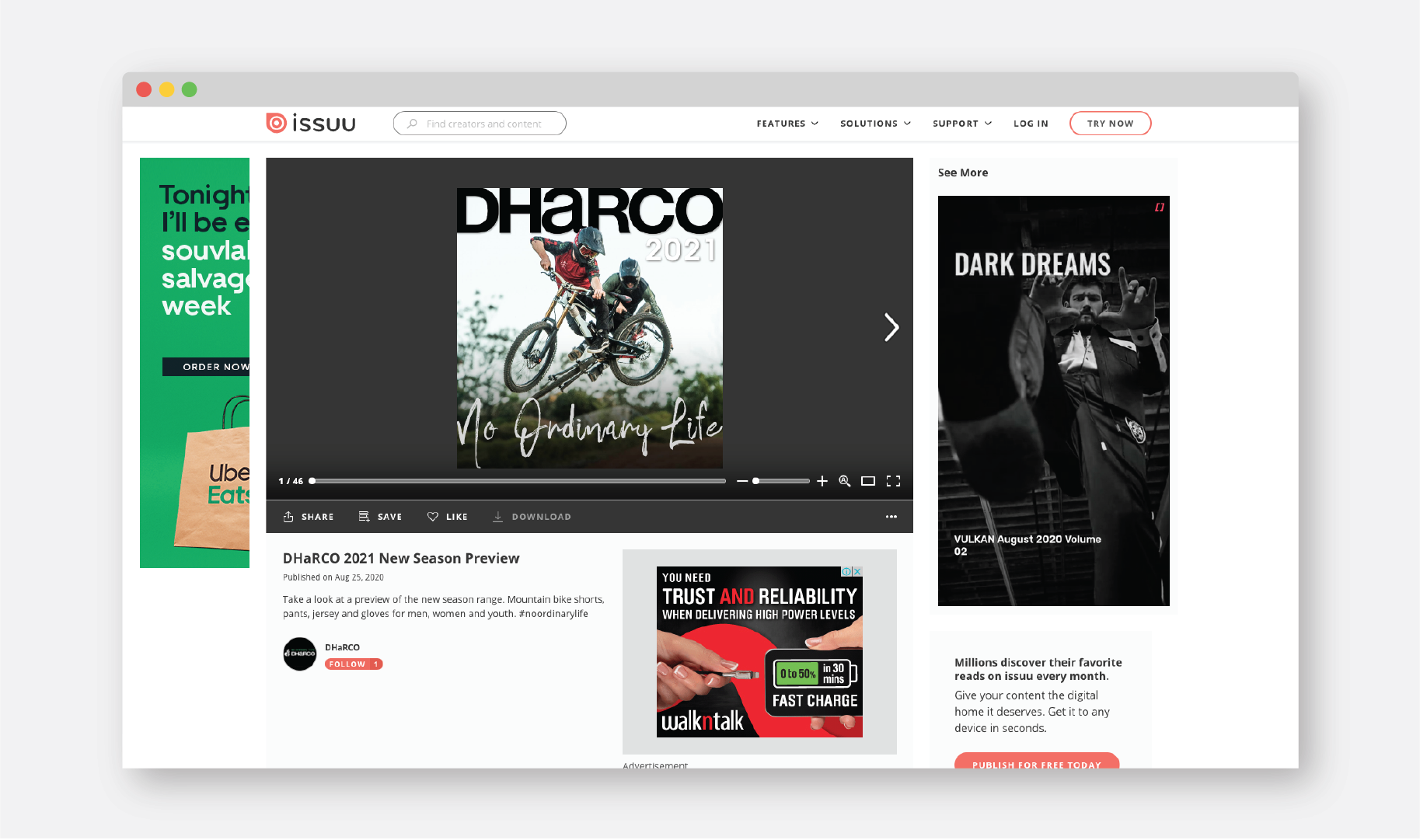
Here are the steps for creating a mobile magazine on Issuu:
- Create a PDF magazine using desktop publishing software like Adobe InDesign.
- Log into your Issuu account and click on the Upload button.
- Choose from Your Device/Dropbox/Google Drive to upload your file.
- While waiting for your content to convert, fill out the necessary information for your magazine like title, description, backdate and detected links.
- After finalising your selections, click Publish Now.
- To check your published contents, go to the Published section under Publications.
Mobimag
Mobimag is a made-for-mobile publishing platform complete with all the tools you need to publish engaging content on mobile, such as embedding interactive content and advanced integrations.
With Mobimag’s world-first technology, your readers get a seamless experience. That means no more pinching in and out to read an article. Just swipe down to read and swipe left to see the next page.

Another feature that people love about Mobimag is making unlimited changes after publishing. If you have ever tried to publish a digital document, you’ve probably come across some misspelled words after going live. Unlike other platforms, Mobimag lets you edit a single page without having to reupload the entire document.
Here are the steps for creating a mobile magazine on Mobimag:
-
Create a PDF magazine that’s 400 pixels wide and however long it needs to be.
NOTE: For this step, you can use design using the tools you already have like Canva, Adobe Illustrator, InDesign, Photoshop or any tool that exports to PDF.
-
Log in to your Mobimag account and create a Publication, Edition and Newsstand.
-
After creating an Edition, you can now start uploading all the pages of your magazine.
-
Once your pages are uploaded, you are able to customise each page. You can reorder pages, add title and description, or add or remove headers and footers.
-
After customising your pages, on the top right corner, change the publishing status from ‘Draft’ to ‘Published’.
Yumpu
Yumpu's flipbook solution is very attractive for first-time publishers. With a free plan, you can create up to 3 magazines that you can embed in your websites or blogs. On top of that, your magazines are optimized for all mobile devices and can be accessed by millions of readers weekly.
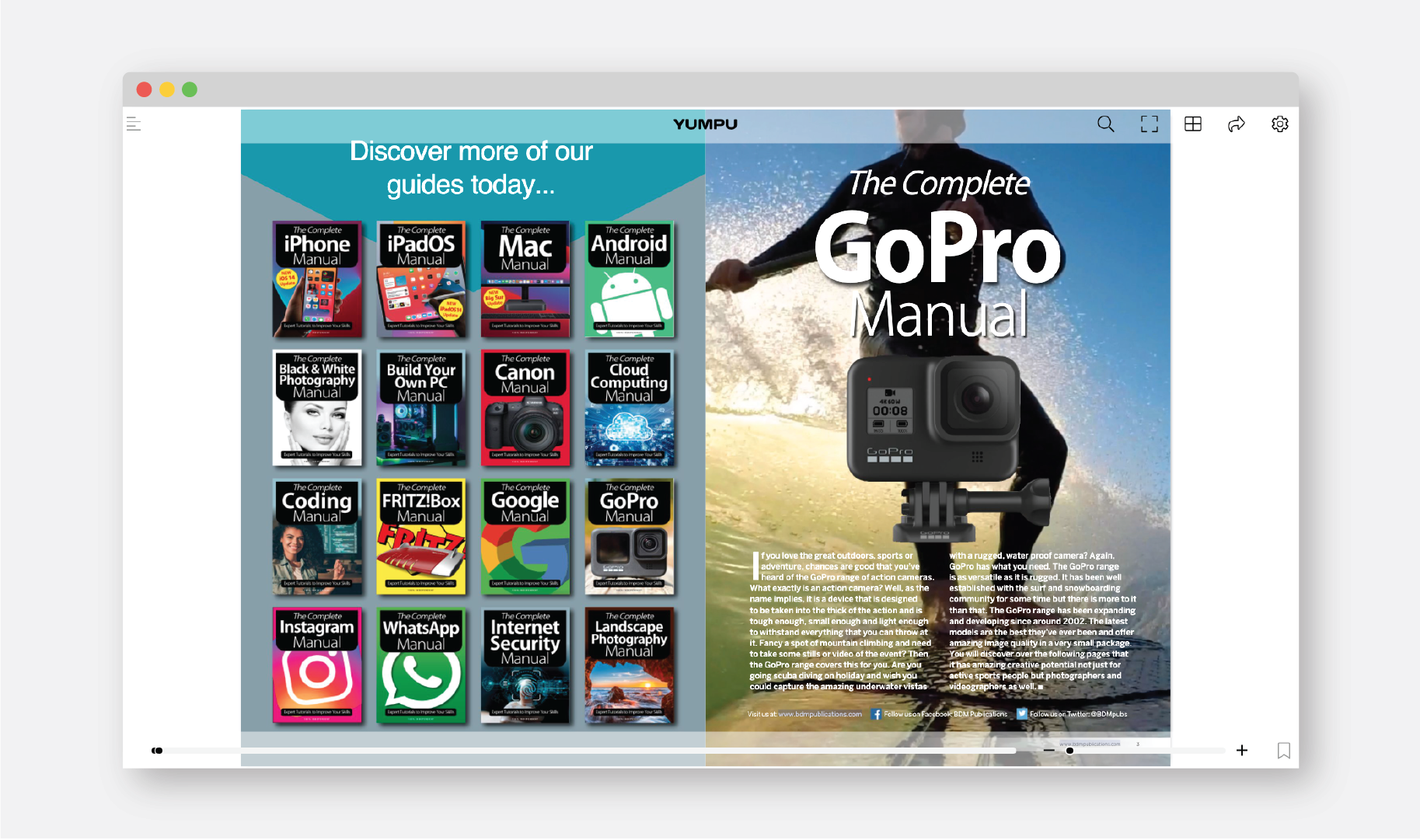
Once you’ve decided to upgrade your subscription, all of Yumpu’s paid plans have access to audio, video and links, HD quality magazines, Google Analytics, password protection, and ad-free embedding in websites & blogs.
Here are the steps for creating a mobile magazine on Yumpu:
- Create a PDF magazine using desktop publishing software like Adobe InDesign and save your pages in PDF format.
- Registered and logged in to your Yumpu account
- Click the ‘Document’ tab and start uploading your PDF document.
- After your PDF is uploaded and processed, edit the settings of your magazine.
After customising your magazine, get the direct link for your magazine
- Click your profile image on the top right corner and select "My Publications".
- Then click on the magazine cover.
- To get the link to your magazine, just click on the "Read" button.
- Once that's done, you can start sharing the direct link with all your readers.
Conclusion
It might be tempting to dismiss this strategy, but you should remember that readers consume content differently now. There's more traffic from mobile devices now than from desktop. Also, print publishing is on track to be the new vinyl record. This is why you should give mobile magazines a try.
Sign up for a free trial of Mobimag and change the way you publish content.

