Creating a magazine is a great way to grow your business. Magazines make it easy to reach potential customers and highlight the benefits of your products. A successful magazine could also fast track your sales process by writing content that directly answers your prospects’ frequently asked questions.
Not just that, magazines also increase brand exposure by sharing useful content and the latest news about your business with all of your readers.
A New Way to Publish Content
But with the majority of people consuming content online rather than buying print magazines, you'll need to design your magazine with mobile in mind. You'll also need to find a new way to distribute your content to remain competitive.
If you want to get your content seen and read by a larger audience, you’ll need to create mobile-friendly digital magazines for your business. Publishing your own digital magazine is vital to keep and attract readers who rely on their smartphones.
What is a Digital Magazine?
Digital magazines use digital publishing technology so readers can access your content on a mobile phone, desktop, or tablet.
Today, digital magazines can be found in many different formats. They can be mobile-friendly PDF magazines that can be read directly on a website or sold via a subscription service. Whether your audience is on desktop or mobile, readers are able to scroll through your publication without the need to zoom in or out, reading content exactly as it appears on a print magazine.
Another type of digital magazine is magazine apps where readers can download a single issue or multiple subscriptions on the App Store or Google Play. If you opt for this format, remember that building your own magazine app can be very time consuming and usually very expensive.
Digital Magazines vs Print Magazines
If you’re thinking about moving your print publication to the digital world, here are the many advantages of digital magazines.
Interactive content
Of course, you can add photos on print magazines, but digital magazines allow adding of videos, audio, online forms and links making your content look more dynamic. By adding interactive content, it increases the time people spend on your magazine.
Ease of access
When you’re ready, you can publish your magazine online and share a link with your readers. Whether they’re scrolling through their mobile phone, on their computer, or a tablet, they won’t have trouble accessing your magazine.
Plus, they can carry it with them anywhere they go. There’s no need to find room in your bag or worry about misplacing your copy. It’s readily accessible on any digital device
Lower distribution cost
Publishing paper magazines requires you to spend money on printing, binding and delivering. But with digital magazines, all you need is a design software and a publishing platform, making the distribution process much more cost-effective. Since your content is published online, no losses occur due to unsold copies.
When you're publishing magazines, it's very common that even after you've checked it a dozen times you may find mistakes on the pages. With a digital magazine, you can avoid the hassle of reprinting the entire issue. Just edit the page, upload the new version and republish your magazine.
Digital Magazines vs Blogs
If you’re currently publishing blogs on your website, you might be wondering why you should create a digital magazine when you already have a blog.
Publish more content
Blogs publish articles one at a time and you can publish your articles as soon as they are ready. A digital magazine allows you to publish a variety of topics for your readers in one single issue. Plus, you don't have to write each article on your own. You can reach out to other writers who are willing to contribute to your publication.
Focus on visual elements
Blogs put more emphasis on the text content, while digital magazines focus on the visual content as well. In your digital magazine, it’s important to add images, videos, infographics and audio. Visual content is especially important for use cases like creating restaurant menus, real estate brochures and product catalogues.
Monetise your content
Blogs are free. Meanwhile, digital magazines give you access to different sources of income like ads and paid subscriptions. This way you can generate more profit while providing valuable content for your readers.
As you see, there are some differences between blogs and magazines, but they also have many things in common. We recommend that you try both, as they can help generate more profit for your business.
What You’ll Need to Start
With all of the benefits of digital publishing over print and blogs, it’s no surprise that digital magazines have become so popular. If you’re planning on publishing digital magazines for your business, here are the essential elements you need to put together a stunning digital magazine.
Mobile-friendly content
Writing clear, concise sentences is important to grab your readers’ attention, especially when writing articles for your digital magazine. Mobile users tend to be more distracted, and because of that, keeping paragraphs short often works.
Another way to make your content readable for mobile users is by using bullet points, subheadings, blockquotes and italics or bold texts. This way it's easier for readers to spot important information in your articles.
Interactive elements
Aside from writing engaging articles, you'll also need to add interactive elements to your magazine. Try adding videos, podcasts and infographics to make your content look more attractive.
Design software
There are many graphic design software tools that you can use to create a stunning digital magazine. Adobe InDesign is the most popular software among graphic designers. But if you’re looking for a low-cost, easy-to-use tool, you can also use Canva.
Graphic designer and Copywriter
When creating a digital magazine, it's unwise to do everything on your own. You should build your own digital magazine team. You'll need a graphic designer responsible for your magazine's overall design and layout. You'll also need a copywriter who'll be in charge of making sure all content is well-written. If you're on a budget, there's no need to hire full-time staff to help you out. Simply hire a freelancer.
Publishing Platform
Finally, you'll need a publishing platform that will transform your ordinary PDFs into an interactive digital magazine. There are many digital publishing solutions out there, so you may be wondering how you’ll find the right software for your magazine.
Below is a list of top digital magazine publishing software along with the advantages and disadvantages of using them.
Mobimag
Mobimag is a brand new made-for-mobile publishing platform that helps make your content look amazing on mobile, tablet and desktop too.
It offers all the tools you need to publish engaging content on mobile, such as embedding interactive content and advanced integrations. Another feature that people love about Mobimag is it lets you edit a single page without having to reupload the entire document.
With Mobimag’s world-first technology, your readers get a seamless experience. That means no more pinching in and out to read an article. Just swipe down to read and swipe left to see the next page.

But if you’re looking to sell digital subscriptions, Mobimag may not be fit for you right now. The team is actively developing this functionality along with other additional features.
Yumpu
Yumpu's flipbook solution is very attractive for first-time publishers. With a free plan, you can create up to 3 magazines that you can embed in your websites or blogs. On top of that, your magazines are optimized for all mobile devices and can be accessed by millions of readers weekly.
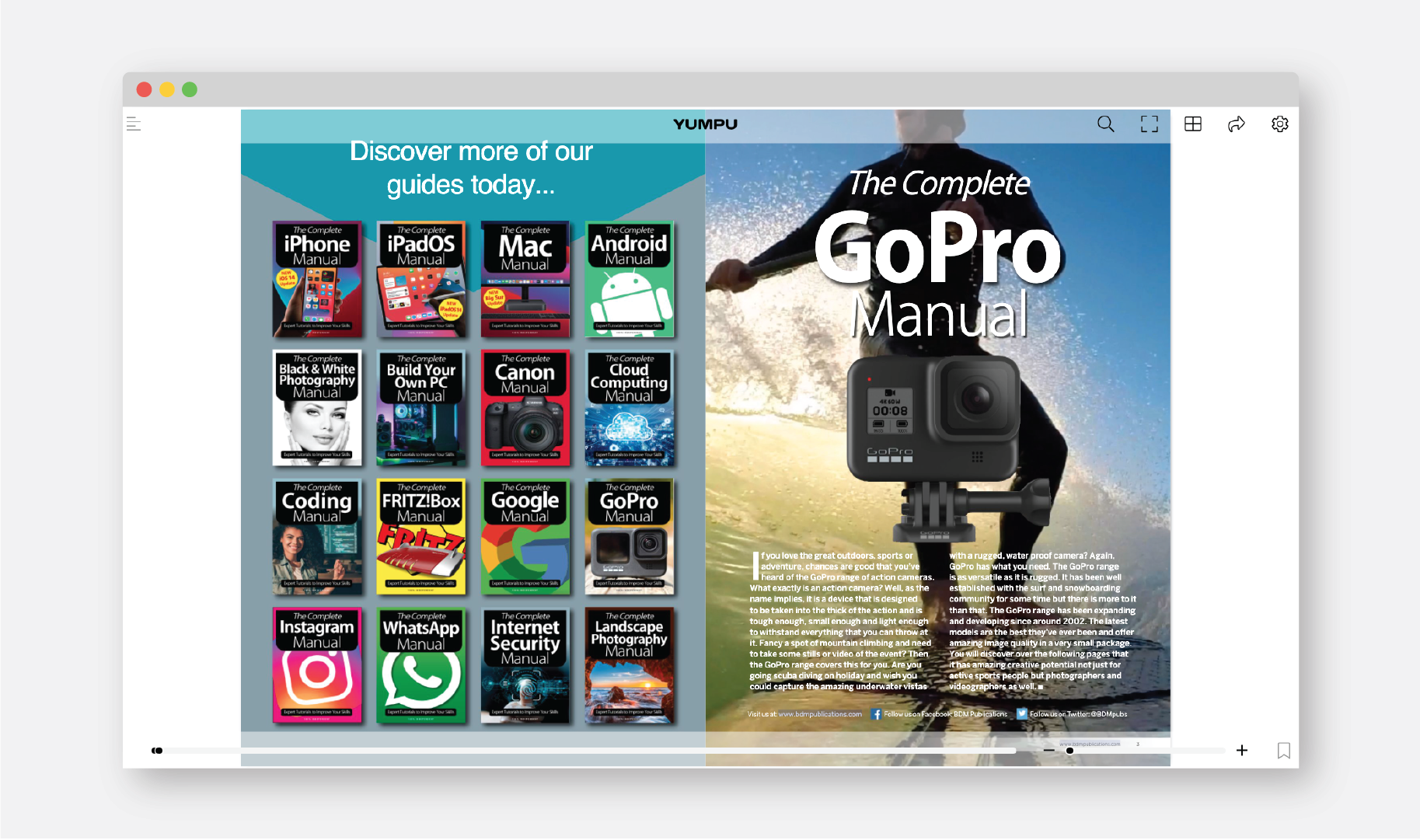
But the downside to Yumpu’s free plan is the pop-up ads that randomly appear in your publications. These ads may not be appropriate for your content. If you decide to upgrade your subscription, you’ll have access to ad-free embedding in websites & blogs, adding audio, video and links, HD quality magazines, Google Analytics and password protection.
Issuu
Issuu is the top flipbook creator when it comes to putting and selling documents online. Once you’ve uploaded your PDF pages, you can start selling them as single issues or subscriptions. Their latest release is the Visual Stories feature. With this feature, you can easily create Facebook, Instagram, Twitter, Pinterest, and LinkedIn stories all in one place. By posting these articles on social media, it helps attract more readers to your digital content.
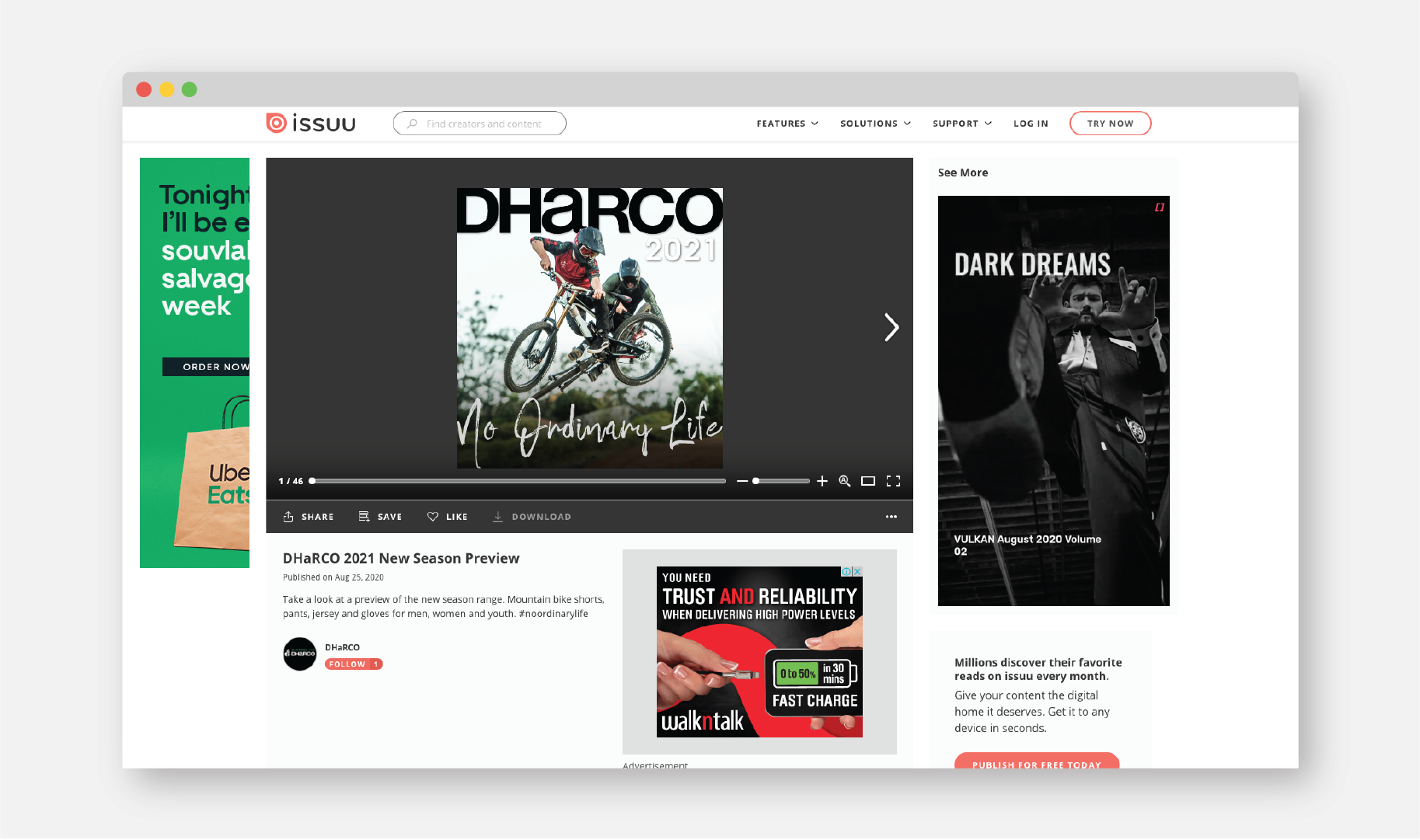
The downside to publishing your content using Issuu is readers need to zoom in and out to read an article. This can be challenging and disruptive for mobile users.
If you're putting together a 20+ page publication, you’ll have to re-upload and re-link the entire thing if you find an issue on a single page. This can be time-consuming and frustrating for you and your publishing team.
Conclusion
Now that majority of your readers spend most of their time on mobile, you'll need to change how you design and distribute your content. Design for mobile-first and make your content available on a variety of platforms. From writing mobile-friendly content to finding the best digital publishing platform, this guide can help create a stunning digital magazine for your readers. If you want to be where your readers are, or if you want to experience the future of publishing, you must give Mobimag a try.
Sign up for a free trial of Mobimag and change the way you publish content.

