A flipbook creator transforms ordinary PDFs into an interactive HTML5 flipbook. You’ll get the look and feel of a real, page-turning publication without stressing about printing costs. But now that today’s market is saturated with different flipbook solutions, you may be wondering how you’ll find the best flipbook creator out there.
To help you make the right choice, we’ve listed the top 10 best flipbook makers to compare and choose from. Here’s a list of PDF to flipbook makers we’ll be comparing in this article:
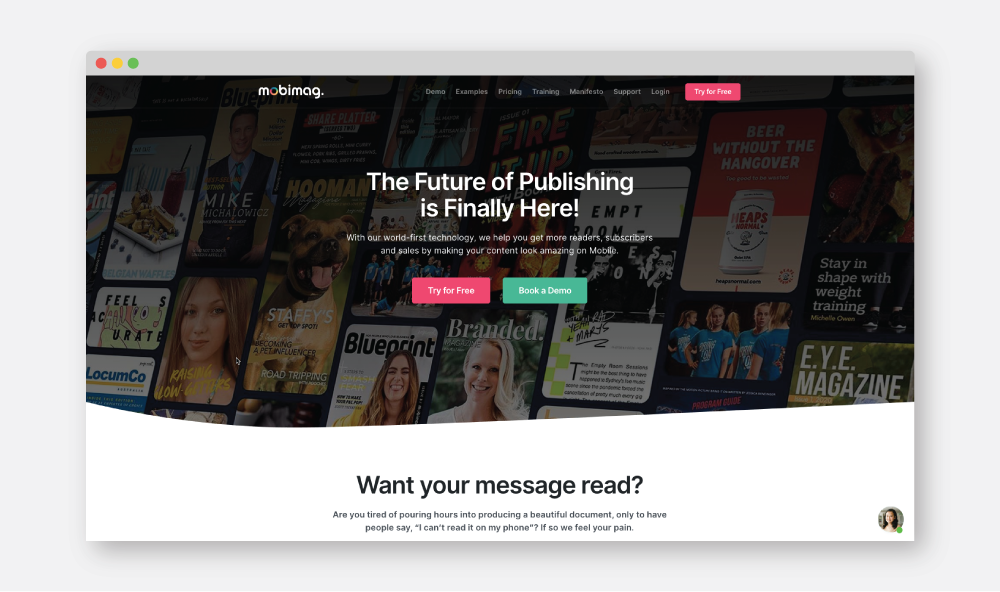
Mobimag
Pricing: Plans start at $39 per month with a free-forever version.
Mobimag helps you get more readers by making your content look amazing on mobile. Now that 80% of website traffic is on mobile, you need to be where your readers are. Mobimag is a made-for-mobile publishing platform complete with all the tools you need to publish engaging content on mobile, such as embedding interactive content and advanced integrations.
Plus, when publishing your content using Mobimag, your publication works great on tablets and desktops too.
Pros
With Mobimag’s world-first technology, your readers get a seamless experience. That means no more pinching in and out to read an article. Just swipe down to read and swipe left to see the next page.
Another feature that people love about Mobimag is making unlimited changes after publishing. Interactive content, such as YouTube videos can also be embedded in a snap as well.
If you have ever tried to publish a digital document, you’ve probably come across some misspelled words after going live. Unlike other platforms, Mobimag lets you edit a single page without having to reupload the entire document.
Cons
The downside to using Mobimag is it’s still a new platform. If you’re looking to sell digital subscriptions, Mobimag may not be fit for you right now. The team is actively developing this functionality along with other additional features.
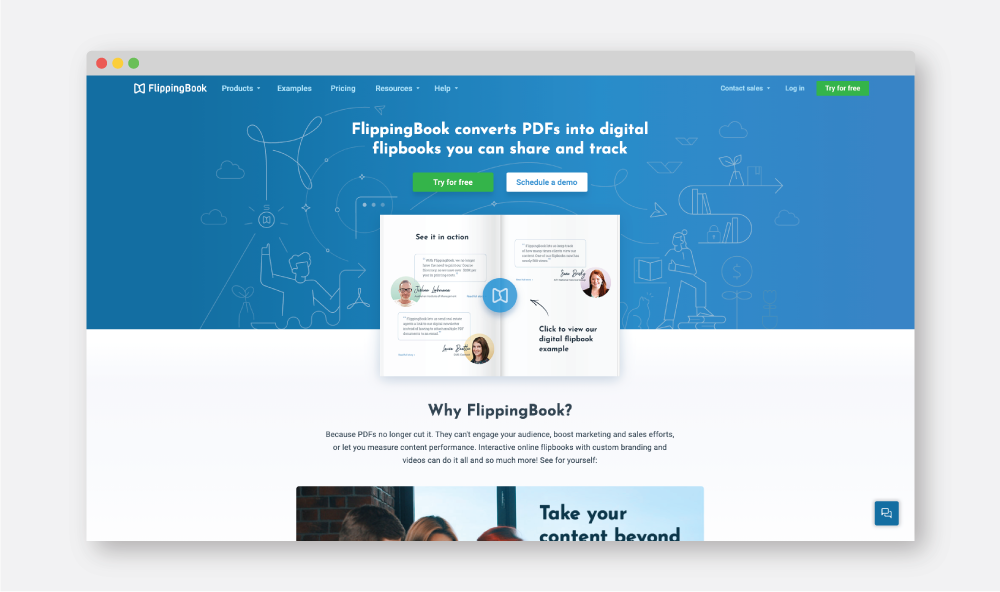
FlippingBook
Pricing: Plans start at $44 per month with a 14-day free trial.
FlippingBook offers a family of products that help marketing, sales, and HR teams create professional documents with a smooth page flip effect.
If you want to host documents in your own environment, FlippingBook has a desktop version for Windows called FlippingBook Publisher. This service allows you to host unlimited flipbooks on your own server. FlippingBook Online is also available for publishers who don’t want to install new software. It’s a browser-based service for creating HTML5 flipbooks.
Pros
One of the things we love about FlippingBook is its content protection feature. You have an option to disable the share, print, and download options for your flipbook. This way, you’ll prevent anyone from copying or sharing your publication.
If you need to share private documents, you can set up a password and publish it as a private publication. This way only select viewers can access the file.
Cons
Compared to other platforms on this list, FlippingBook’s pricing plans are more expensive. If you want to add interactive content like videos, outbound links and images on your content, you’ll need to upgrade to their Optimal plan which starts at $89 per month.
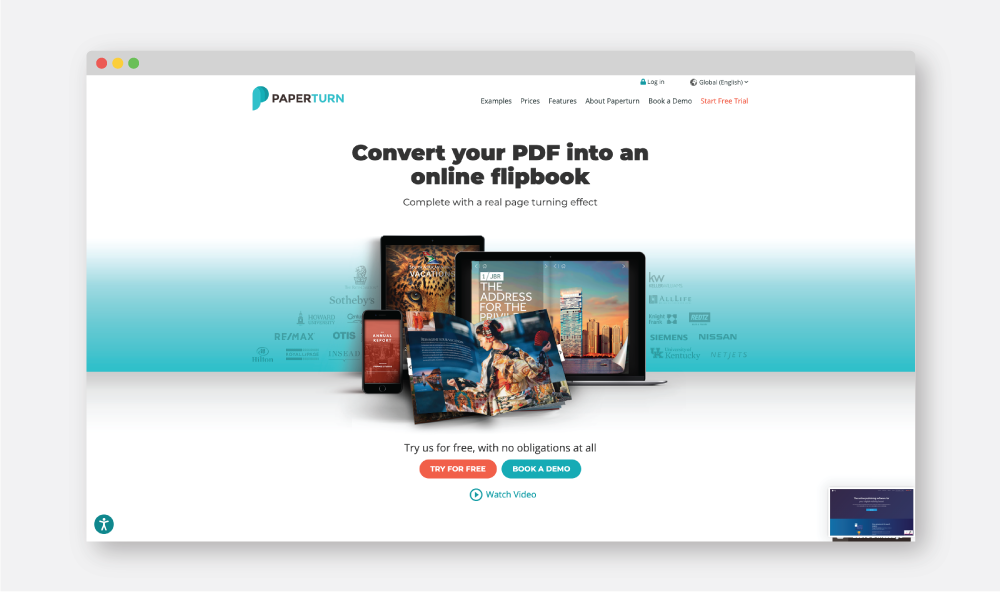
Paperturn
Pricing: Plans start at $15 per month for 1 online flipbook with a 14-day free trial account.
If you’re looking to create a flipbook that can sell your products online, then Paperturn is the right fit for you. With Paperturn’s shopping cart feature, customers can now buy products directly within your flipbook. All you need to do is add links to the products in your flipbook. They also have an option to create wish lists to send to family and friends.
Pros
In addition to the shopping cart feature, Paperturn has built-in statistics to access information about your readers. Get real-time data about the number of link clicks, views, downloads and more. For more advanced data, you can integrate your flipbook with your Google Analytics account.
Paperturn’s shopping cart and performance statistics features are the best combinations as it helps you increase your ROI without spending another cent on different analytics software.
Cons
Although the plan starts at $15, Paperturn is still on the pricey side.
Unlike Mobimag and Issue which offer 12 to 24 editions per year, if you want to publish two flipbooks at the same time, you’ll need to purchase more. But, if you don’t want to spend more, you can delete the existing publication and add a new one; otherwise, overwrite that flipbook and keep the same link.
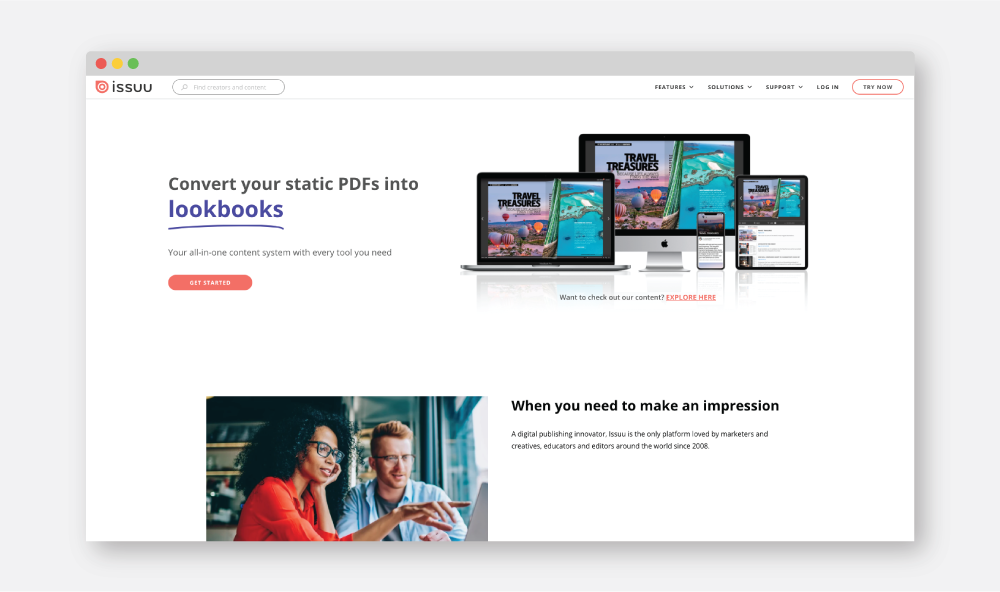
Issuu
Pricing: Plans start at $19 per month with a free trial.
Trusted by thousands of content publishers, Issuu is the top flipbook creator when it comes to putting documents online. Issuu has been around since 2008 (before the smartphone) and is the current incumbent when it comes to putting documents online.
Pros
Aside from embedding videos, Issue also allows you to create shareable article stories to repost relevant articles from back catalogues. By posting this extra content on social media, it helps attract more readers to your digital content.
Their latest release is the visual stories feature. Creating stories for social media can be time-consuming since social media platforms have slightly different requirements. With Issuu, you can create Facebook, Instagram, Twitter, Pinterest, and LinkedIn stories all in one place.
Cons
The downside to using Issuu is when putting together a 20+ page publication using Issuu, you’ll have to re-upload and re-link the entire thing if you find an issue on a single page. This can be time-consuming and frustrating for you and your publishing team.
Another downside to publishing your content using Issus is readers need to zoom in and out to read an article. This can be challenging for readers who are accessing your publication on their mobile device.
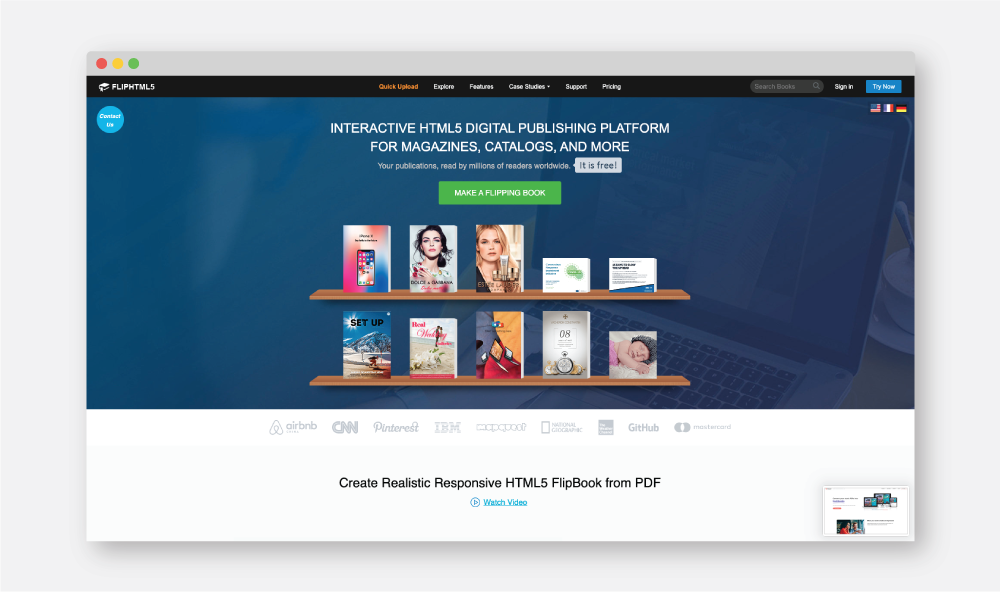
FlipHTML5
Pricing: Plans start at $12.50 per month with a free-trial.
If you’re new to creating flipbooks, FlipHTML5 offers 10+ book templates and themes so you can get a professional-looking flipbook with minimal configuration and design know-how.
Pros
When you publish your content, FlipHTML5 offers users a free online hosting service so that you can publish your books online even though you don't have a website.
If you have your own server, you can also export the content to a local computer and host the books on your own website. Then you can sort them in a bookcase style menu which can be embedded into your page.
Cons
If you’re just looking for a flipbook creator that can be accessed on a browser, FlipHTML5 won’t be a great fit for you. Before you can import PDF, TXT and image files, you’ll need to download and install the FlipHTML5 software on your computer.
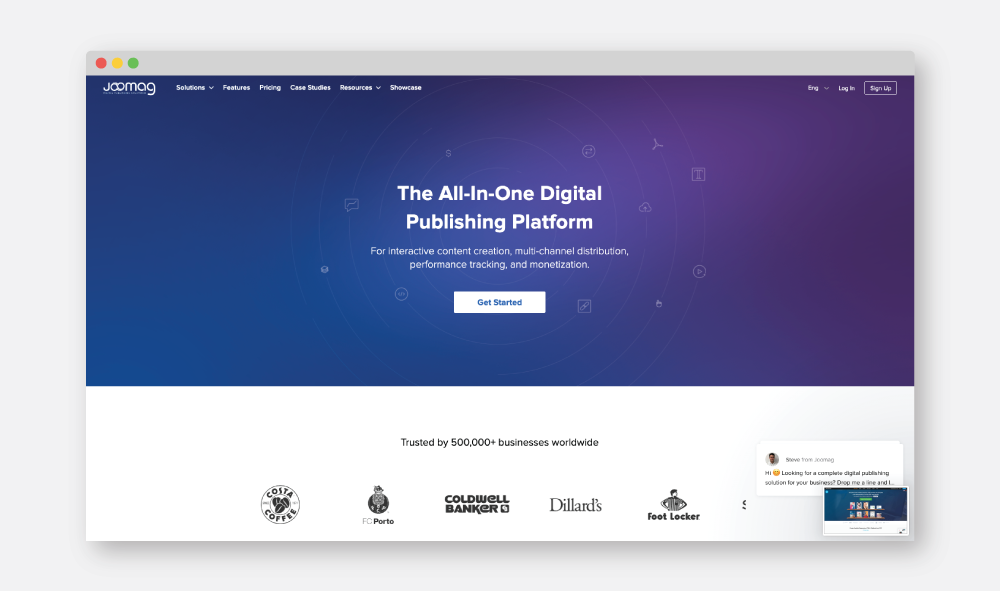
Joomag
Pricing: Plans start at $39 per month with a free trial.
With Joomag, you can easily create, distribute, track, and monetize your digital publications all in one platform.
Pros
If this is your first time creating a flipbook, Joomag has 300+ premium templates to choose from. Just pick and choose from their high-quality templates from 12 different categories and set the perfect foundation for your online publication. Then you can use Joomag’s versatile online editor to customize the templates and bring your vision to life.
Cons
Digital publications or single issues are not allowed to be sold without any fees. If you want to sell your flipbooks, Joomag will handle all the administration and charge you a transaction fee of 30% of the selling price. Depending on your selected plan, the commission rate is anywhere from 30% to 10%.
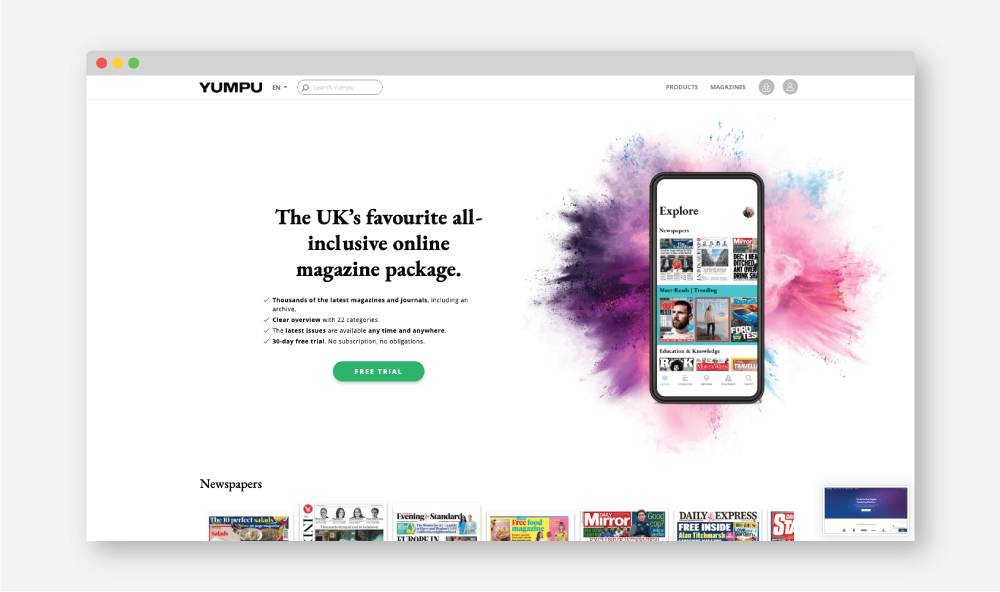
Yumpu
Pricing: Plans start at $19.95 per month with a free 30-day trial.
Yumpu's flipbook solution is very attractive for first-time publishers. With a free plan, you can create up to 3 magazines that you can embed in your websites or blogs. On top of that, your magazines are optimized for all mobile devices and can be accessed by millions of readers weekly.
Pros
Once you’ve decided to upgrade your subscription, all of Yumpu’s paid plans have access to audio, video and links, HD quality magazines, Google Analytics, password protection, and ad-free embedding in websites & blogs.
Cons
But the downside to Yumpu’s free plan is the pop-up ads that randomly appear in your publications. These ads may not be appropriate for your content, so it’s best if you upgrade to one of their paid plans.
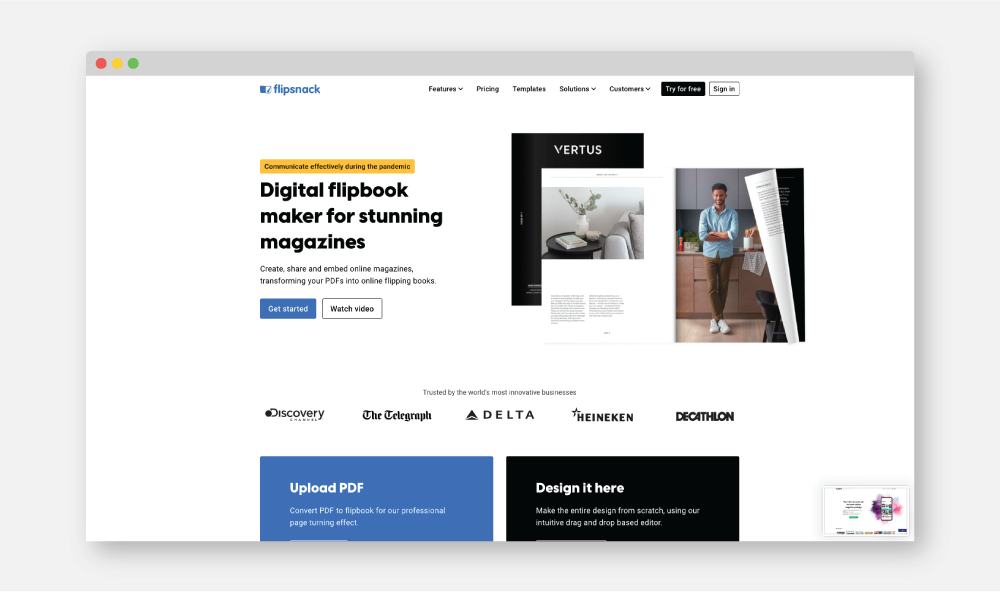
Flipsnack
Pricing: Plans start at $14 per month with free trial.
With Flipsnack’s user-friendly online design studio, you can create your own catalogs, magazines, brochures, flyers, reports, and lookbooks without installing any software.
Or, you can upload your own PDF file using the PDF converter. Then, you can download your work as a PDF, PNG, JPEG, Video, GIF and even HTML5 flipbooks.
Pros
Compared to Yumpu’s free plan, Flipsnack will not place any ads in or next to any of your publications. It also allows you to sell your publication and boost your revenue with 0% Flipsnack fees.
Cons
The Starter plan has a maximum of 10 catalogs at one time. This means if you want to publish 1 publication every month, you’ll need to remove old editions from your account. Or, you’ll need to upgrade your plan to upload more publications.
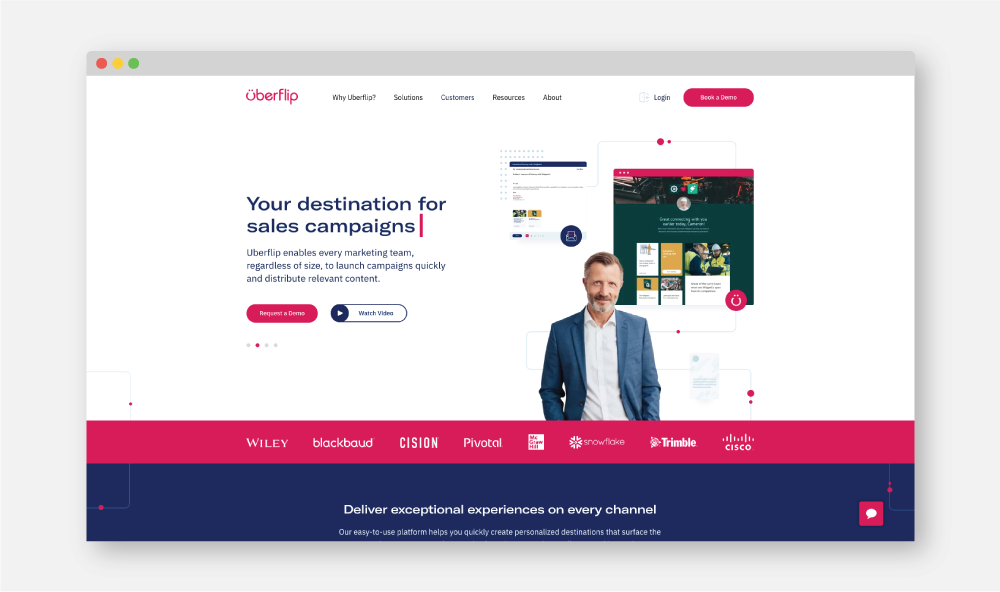
Uberflip
Uberflip is a content marketing platform that centralizes all your content so you can create, manage and optimize tailored content experiences for every stage of the buyer journey.
Pros
Uberflip is best for medium-to-large enterprise businesses that want to level up their content marketing strategy. If you have 50 or more employees or have multiple business units, you should consider using Uberflip.
Other than converting PDF to flipbook, Uberflip also offers solutions for inbound marketing, customer engagement and sales engagement.
Cons
If you’re on a budget, we highly recommend using other flipbook makers that offer lower pricing plans with a plethora of awesome features like Mobimag, Flipsnack and Issuu.
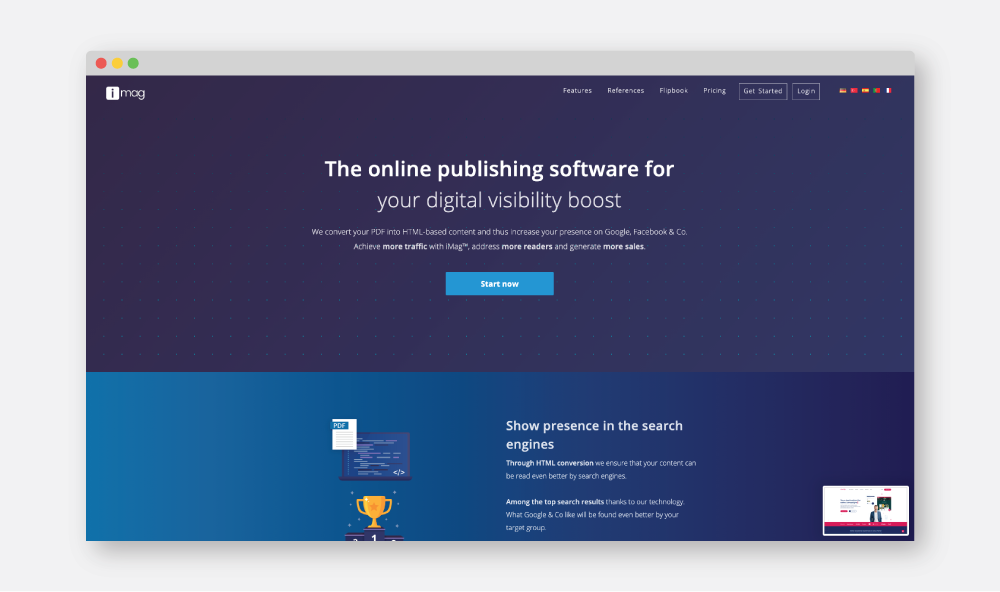
iMag
Pricing: Plans start at $15 annual billing. No trial or free plan.
iMag is perfect for individuals and freelancers. Although they don’t offer a free trial, the pricing plan starts at $1 in the first month.
Pros
iMag's analytics tool gives you accurate insights into how readers interact with your publication. Gain insights about page views, daily and weekly views, average view duration, and much more.
With iMag’s Business plan, your readers can focus on your content without any distractions. There are banner ads, third-party advertising or other publications once you've published your content.
Cons
If you want to edit after going live, add subscribe forms or integrate your publication with a CRM, iMag may not be the best option for you. Compared to Mobimag and other flipbook creators on the list, iMag offers limited features.
These are the top 10 best flipbook software in the market. We hope you’ll find the right platform for your business.
If you want to reach more readers, then you need to design your publication for the one device that matters most — Mobile. Whether you need to create digital magazines, newsletters, real estate brochures or shopping catalogs, Mobimag may be the best fit for you. All plans start with a free trial and include free training. To sign up for your free account, click here.

